A Trengo AI Agent is a digital teammate who can take over customer conversations or suggest answers for your agents. You provide the AI Agent with knowledge resources and assign it behaviours that fall in line with your brand’s tone of voice.
You can locate the AI menu in the black left sidebar. To activate the AI module, follow these steps:

By sending out customer satisfaction (CSAT) surveys, you enable your customers to rate their experience with your service. In this article, we’ll show you how to set up a CSAT survey.
Follow the steps below to add a customer satisfaction survey to your Trengo account.
1. Navigate to Settings > Automation > Customer Satisfaction;

2. Click ‘Add new survey’, give your survey an internal name, and further set it up.
First, you’ll configure what the actual message looks like that customers receive, wherein you ask them to review their experience with your company.

Follow the steps below to set up your survey text.

1. Your company / Brand name: Add the name of your company, which will be displayed on top of your survey, and in the signature.
2. Survey title: Give your survey a title.
3. Question: Add the question that you’d like to ask your customer, which will be displayed in bold text above the emojis.
4. Button text: The text in the button your customers click to be redirected to the actual survey.
When your customer clicked the button in your first message, they’ll be redirected to the follow-up, where they can leave their actual review.

Add the follow-up question and move on to the next step.

After giving their review, customers are redirected to your ‘thank you’ message, to which you can also add a button with an URL attached to it.

Set up your ‘thank you’ message as stated below.

1. Thank you message: Add the text your customer will see after filling out their survey.
2. Enable button below text field: Enable this feature to add a button to the page.
3. Button text: Add the text displayed on the button.
4. Button URL: Add the URL your customers will be redirected to when clicking the button.
When you’ve set up all of the above, it’s time to set up a rule, that will trigger the CSAT to be sent out when the customer conversation has met your conditions. Please continue to the next page to learn how to set up this rule.
Let’s automate your customer communication flow, by adding a flowbot to your Trengo inbox. In case you’re not familiar with the use of flowbots, feel free to read more about the anatomy of a flowbot in Trengo.
If you like to add a flowbot to Trengo, feel free to follow the steps below.
1. Navigate to Settings > Automation > Flowbots and click the ‘plus’ icon or ‘Add flowbot’;

2. Design your flowbot;

1. Steps overview: Here you’ll find an overview of all the steps you added.
2. Add step: Click this button to add a step to your flowbot.
3. Step #: The name of the selected step.
4. Copy step: With this button, you can duplicate the step.
5. Delete step: Delete your selected step.

1. Add content: Here you can add content to your step.
2. Buttons to steps: Add buttons to the selected step.
3. Actions: Click here to add actions to your flowbot step.
4. Step overview: Here you’ll find an overview of the buttons or actions you’ve added to the step.
When you’re done designing your flowbot, including content, buttons, and actions, it’s time to configure your flowbot.
After adding a web widget to your Trengo inbox, adding channels to it, and adding the web widget to your website, you’re able to set up a ‘greeting’ for it. In this article, we’ll show you how to do this.

Follow the steps below to set up a greeting for your web widget.
1. Navigate to Settings > Automation > Widget automation;

2. Select ‘Add automation’ and click ‘Greet the website visitor’;

3. Set up your greeting;

1. From: Choose who will greet your customers. You can choose ‘Team’, ‘User’, ‘Random user from team’, or set up a custom greeting.
2. Select team/user: Select your team or user, or set up your custom greeting.
3. Compose greeting: Add the text your customer will see when the greeting shows.
After setting up your greeting, continue by clicking ‘Ready? Choose audience’.

Choose the target audience for your web widget greeting. You can choose to show the greeting to all customers, or choose a specific audience using different conditions.
After choosing your target audience, click ‘Ready? Set page targeting’ to continue setting up your page targeting.

1. Delivery method: Choose if you’d like the greeting to show up immediately, or after a specific amount of time.
2. Page selection: Select which pages you’d like to show the widget greeting on.
After choosing your page targeting, click ‘Ready? Go to next step’ to publish your widget automation.

1. Start date: Choose when you’d like the greeting to start showing on your website.
2. End date: Select if there is an end date to your widget greeting.
3. Select widget: Choose the web widget on which the greeting will be active.
4. Active: Toggle this button to activate your widget greeting.
Click ‘Save’ to publish your greeting.
After creating your own help centre via Trengo and adding content to it, you’re able to have your articles show up in Google and Bing search results. In this article, we’ll show you how to do this.
Follow the instructions below to have your articles show up as Google and Bing search results.
1. Navigate to Help Centre and select your help centre;

2. Select ‘Settings’ and scroll down to ‘Advanced settings’;

3. Set ‘Disable search indexing’ to ‘No’;

Don’t forget to click ‘Save changes’.
With Trengo, you’re able to host your own help centre to help your customers find answers to their questions quickly, and with that take pressure off your customer support team so that they can focus more on incoming queries. In this article, we’ll show you how to add a help centre to your Trengo account.
Follow the instructions below to add a help centre.
1. Navigate to Help Centre and click the ‘plus’ icon or ‘Add Help Centre’;

2. Create your help centre;

1. Company name: Add your company’s name.
2. Languages: Choose the language(s) you’d like your help centre in. Do note that articles will not be translated automatically.
3. Default language: In case you added multiple languages, choose the default language of your help centre.
Click ‘Create help centre’ to add the help centre to your account.
By adding your help centre to your web widget, you're allowing your site visitors to quickly find the answers they are looking for, before reaching out to you. In this article, we’ll show you how to do this.
You can add your Trengo help centre to your web widget by following the steps below.
1. Navigate to Settings > Settings > Web widgets and select your web widget;
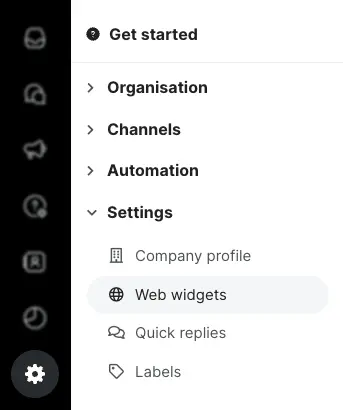
2. Click ‘Help centre’ from the list of possible channels you can add;

3. Set up your help centre;

1. Enabled: Enable your help centre for the web widget here.
2. Channel: Select the help centre you want to connect to your web widget.
ℹ️ In case you’re hosting your help centre on a custom domain, make sure to send us an email to get your SSL certificate. Help centres without one won't appear in your widget.
Don’t forget to update your widget, by clicking ‘Update widget’.
With Trengo, you can use auto replies to automatically let your customers know that you've received their message.
If you like to set up auto replies in Trengo, please follow the steps below.
1. Navigate to Settings > Navigation > Auto replies;

2. Click the plus-icon or ‘Add auto reply’ and configure your auto reply;

1. Title: Give your auto reply a recognizable name.
2. Channels: Add the channels to which you want this auto reply to apply. Make sure you have the correct business hours set up for these channels.
3. Auto reply during business hours: Set up the message that will be sent during business hours.
4. Auto reply outside business hours: Set up the message that will be sent outside business hours.
5. Customise days: If you’d like the auto reply to be sent out on specific days, click the toggle and select on which days the auto reply should be active.
6. Archive this auto reply: Click this toggle to archive your auto reply.
After clicking 'Save changes', you have now created an auto reply in Trengo! When sent, your auto reply will be snoozed for a certain time, to make sure to not overload your customers with messages, when they reach out to you multiple times in a row.
Do note that you can always edit, archive, or delete your auto replies by going to your auto reply manager.
You can use auto replies to let your customers know you’ve received their email, you’re out of office, or you’ll respond later due to a high workload. Be aware that auto replies for email are sent inside and outside your business hours.
ℹ️ Once an auto reply has been sent, this feature will be muted for 30 minutes. This means that if a customer sends two emails within 30 minutes, they will only receive an auto reply on the first email.
Follow the steps below to create an auto reply for your email channel in Trengo.
1. Navigate to Settings > Channels > Email > Your email channel;

2. Go to the ‘Email settings’ tab;

3. Scroll down and enable ‘Auto replies’;

4. Add the sender name that will be displayed as the sender of the auto reply;

5. Type your auto reply;

6. Add tags to your auto reply, to personalize the email for the customer;

7. Save your changes.
When creating an email conversation in Trengo, the standard signature will be displayed. You can choose to customize this signature with links and images. In this article, we’ll show you how to create and customize your email signature.
Follow the steps below to create your signature.
1. Navigate to Settings > Channels > Email > Your email channel;

2. Go to the ‘Email settings’ tab;

3. Scroll down and find the ‘Signature’ section.

Trengo offers different features to customize your signature. Below, you’ll find these features explained.
With signature text styling, you’re able to have your text look bold, italic, or underlined. It’s also possible to adjust the text color. You can add an ordered or unordered list, add URLs to text, clear formatting, insert an image, and add a table.
Finally, it’s possible to use ‘code view’, giving you the opportunity to see and adjust the code behind your text, to optimize it even further.

Sometimes a receiving inbox may not support your styling, which can then be cleared of formatting and look disproportional to your customer. To prevent this from happening, it is advisable to set a table around your signature. You can make the lines transparent, so it doesn't show while having a proportioned signature.
You can use different tags to create personalized email signatures for all Trengo users, using one signature. With the use of custom fields, you can even create your own tags.






.svg)

