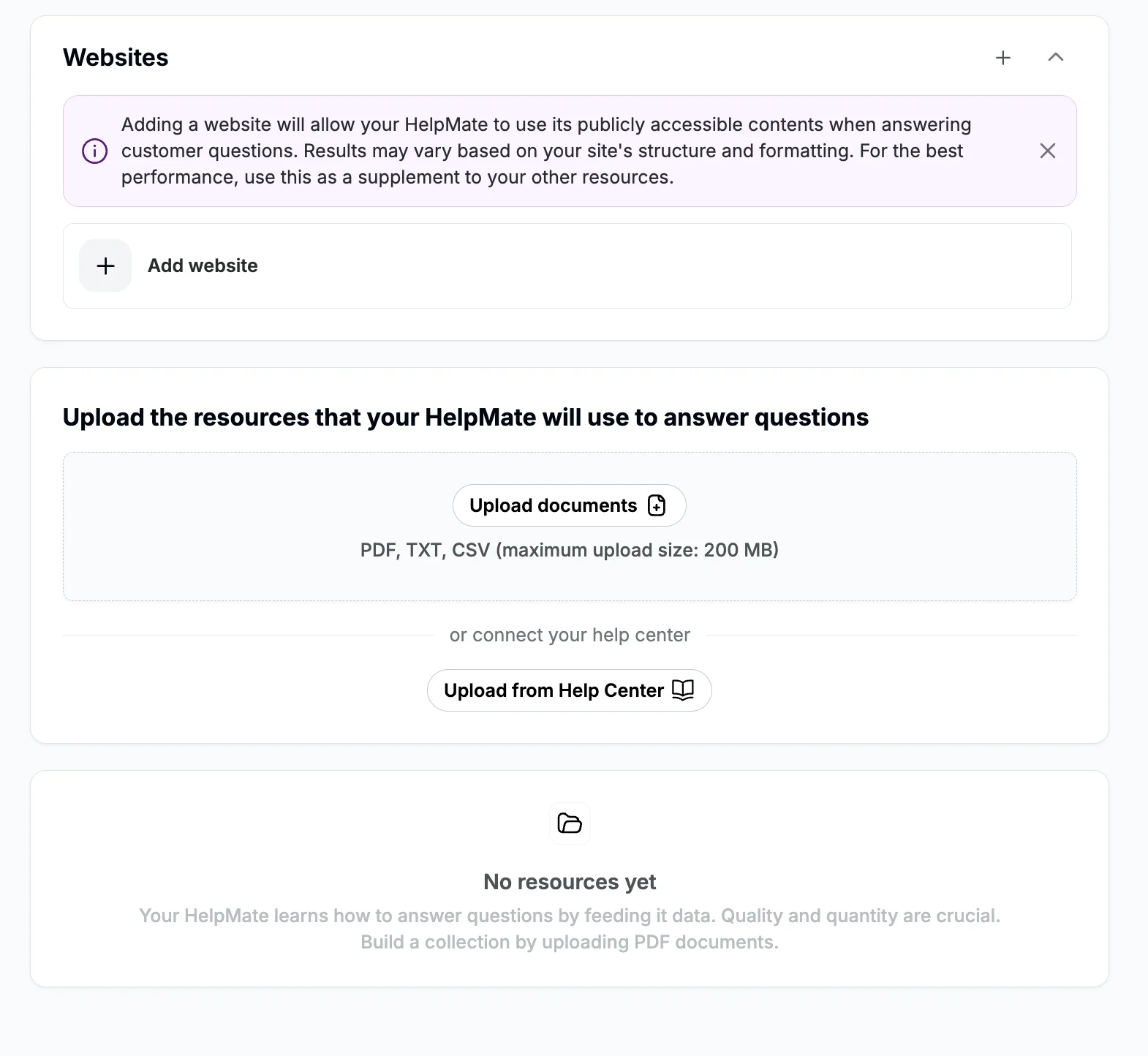For your AI Agent to effectively handle cases and provide inputs to customers or agents, it needs access to the right knowledge. The AI module possesses a basic understanding in its system and will search through designated resources for relevant information to answer questions.
Knowledge bases
Your Knowledge base tab is made up of uploaded Collections. Collections are dedicated folders that allow you to compartmentalise information and documents that any AI Agent you build can access.
For instance, you can create a Collection for each aspect of your service that you want your AI Agent to know, such as shipping information, returns, or “getting started” guidelines.
💡 During AI Agent setup, you can specify which Collections your AI Agent can see, preventing mix-ups between AI Agents designed for particular use cases.

Collections
Within a Collection, you can upload knowledge in the form of documents or websites. You can upload up to a total of 1000 documents, not including Help Centre syncs, across all Collections. Currently, Collections can be built with PDF, TXT files, CSV files and URLs.
Documents & Help Center
- To upload a document, click “Upload document” and select a PDF from your computer. Please note a file size maximum limit of 200MB.
- It may take a few minutes of processing before your AI Agent can utilise any uploaded documents.
- You can easily remove a document from a dataset by clicking the “trash can” icon. After removal, your AI Agent will no longer “remember” the document’s information.
Please be aware that pictures, charts, fonts & stylings, and other non-text elements in your files could disrupt the AI Agent’s processing and cause it to generate lower-quality responses. Ensure that your documents are as clean and legible as possible.
Websites
- To add a website to the Collection - Navigate to your AI Agent settings within Trengo.
- Select the knowledge collection you want to add the website to, or create a new one.
- In the "Knowledge Sources" section, you'll find an option to add a website URL.
- Enter the URL of the website you wish to add.
- You have the option to add either your website's main page or specific URLs as knowledge sources.
- Click "Add."
We recommend checking the article “Adding website as knowledge source for AI Agent’ for best practices and recommendations on how to work with websites as Knowledge source.