Connecting your Online Travel Agency (OTA) accounts with Trengo enables hotels and accommodation providers to manage guest communications more efficiently. This integration automatically organises all OTA-related conversations into single threads per reservation.
- Automatic detection and grouping of OTA messages by reservation number.
- Seamless ticket creation and management in Trengo.
- Support for major OTAs: Booking.com, Airbnb, Agoda
Here’s how integrating OTA’s helps you stay ahead
- Operational efficiency: All messages for a reservation are stacked in a single thread, streamlining your workflow, saving time, and delivering a smoother guest experience
- Enhanced customer communication: Agents can respond to guests directly via the ticket in Trengo, but the message will be delivered to the guest via the OTA, ensuring replies reach the guest securely without having to leave your Trengo inbox.
How to set up the OTA integration
Follow these steps to connect your OTA email inbox to Trengo:
Prerequisites
- Access to the email account where you receive OTA confirmations (Outlook, Gmail, or IMAP).
- Appropriate permissions in Trengo to add or manage channels (administrator or supervisor)
Step-by-step guide
Already have your OTA email account connected to Trengo, then continue to step 5.
- Log in to Trengo: Go to your Trengo dashboard.
- Navigate to settings: Click on the gear icon (⚙️) in the left sidebar to open the settings menu.
- Add a new email channel: Under ‘Channels’, select ‘Email’. Click ‘Add Email Channel’.
- Connect your OTA email account: Choose your email provider (Outlook, Gmail, or IMAP). Enter the credentials for the inbox that receives OTA messages (e.g., reservations@yourhotel.com). Complete the authorisation steps as prompted.
- OTA threading automatically enabled: Once the inbox is connected, Trengo will automatically detect OTA domains (e.g., chat.booking.com, agoda-messaging.com). No manual configuration is required/ Trengo’s system will extract reservation numbers and group messages accordingly.
- Customise channel settings (optional): Set up notification preferences, auto-replies, or assign default agents as needed. For PMS integrations (e.g., MEWS, BEX), ensure your PMS is also connected for additional guest/reservation insights in the Trengo sidebar.
How the OTA integration works
Once your email account is connected, Trengo’s email connector listens to OTA chat domains. For example: chat.booking.com, or agoda-messaging.com.
Using custom threading logic, Trengo extracts the reservation number from the conversation body. This ensures that all messages related to a specific reservation are grouped into a single ticket. The result? A neatly organised ticket per guest.
For agents the tickets from OTAs will appear just like normal email tickets in Trengo. Tickets can be assigned and replied to just like regular conversations. Replies are sent to the guest via the OTA relay, which all supported OTAs accommodate.


Airbnb
For now, you can only access Airbnb within a thread (see the screenshot below).
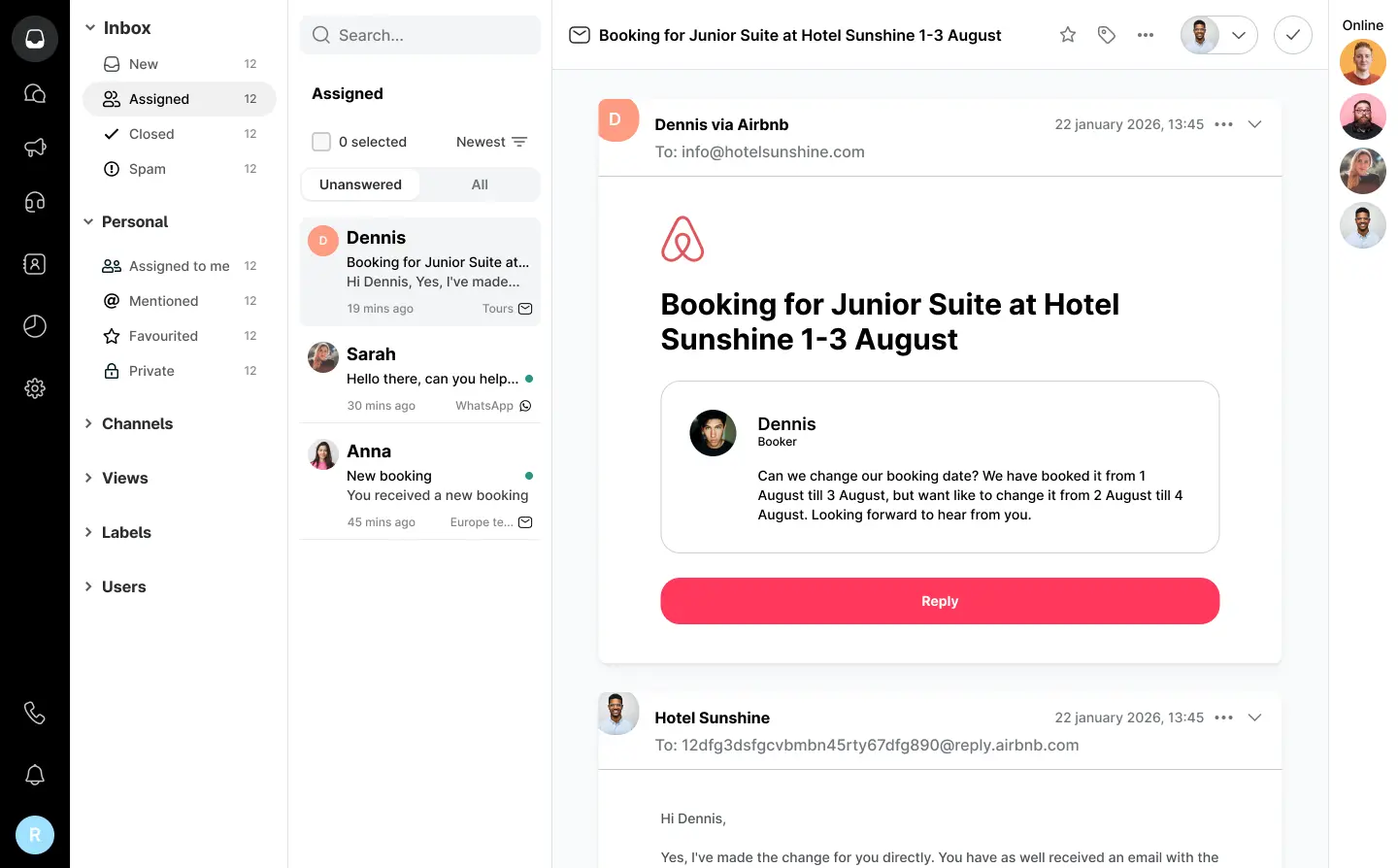
OTA’s that we support
- Booking.com
- Agoda
- Airbnb
Good to know
- This integration is available for Pro plans and above.
- If you use a supported PMS (e.g., MEWS, BEX), extra reservation and guest details will appear in the Trengo sidebar after installation.
- Currently, only incoming and outgoing email messages (not chat or SMS) are supported.

























