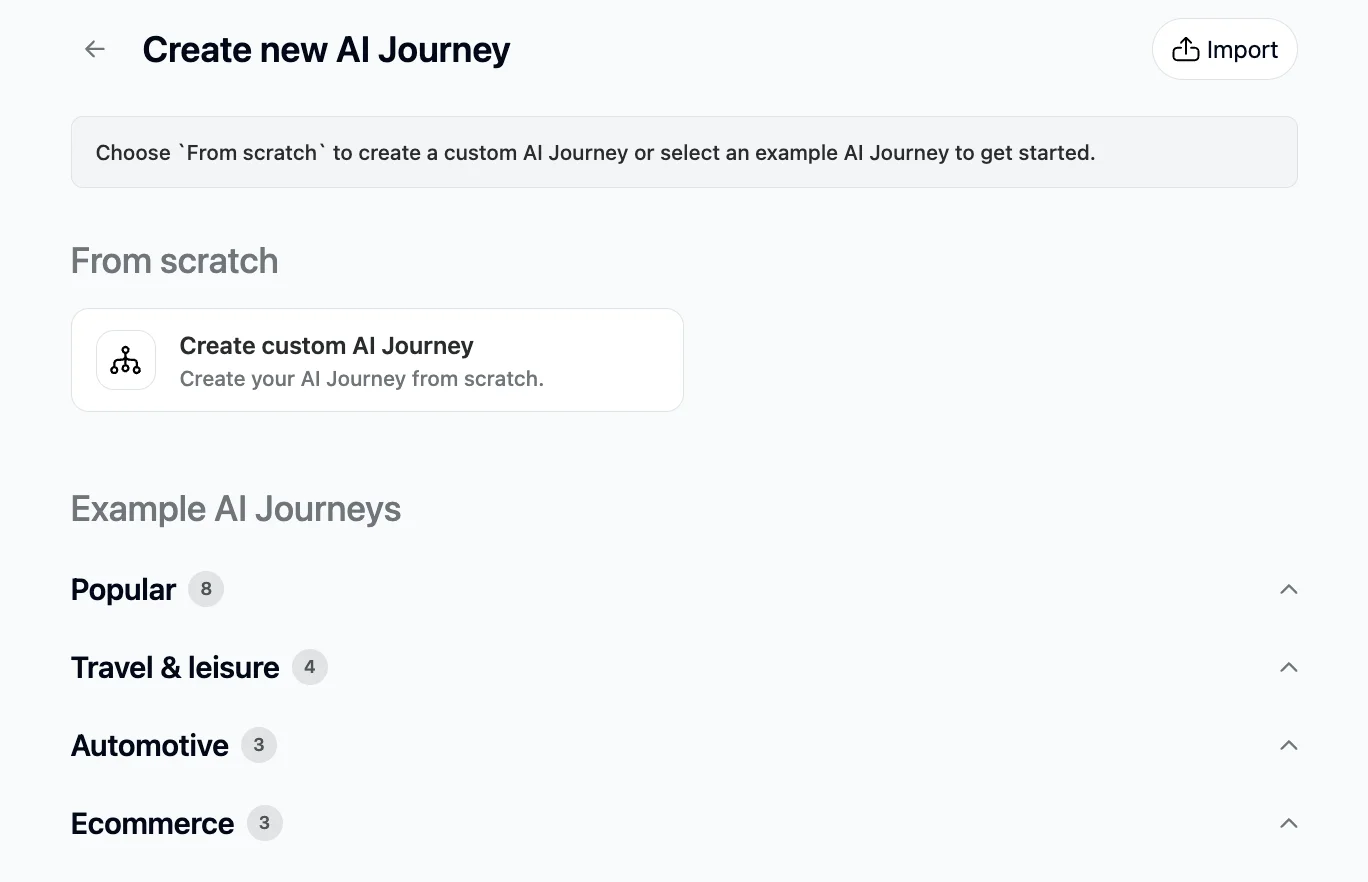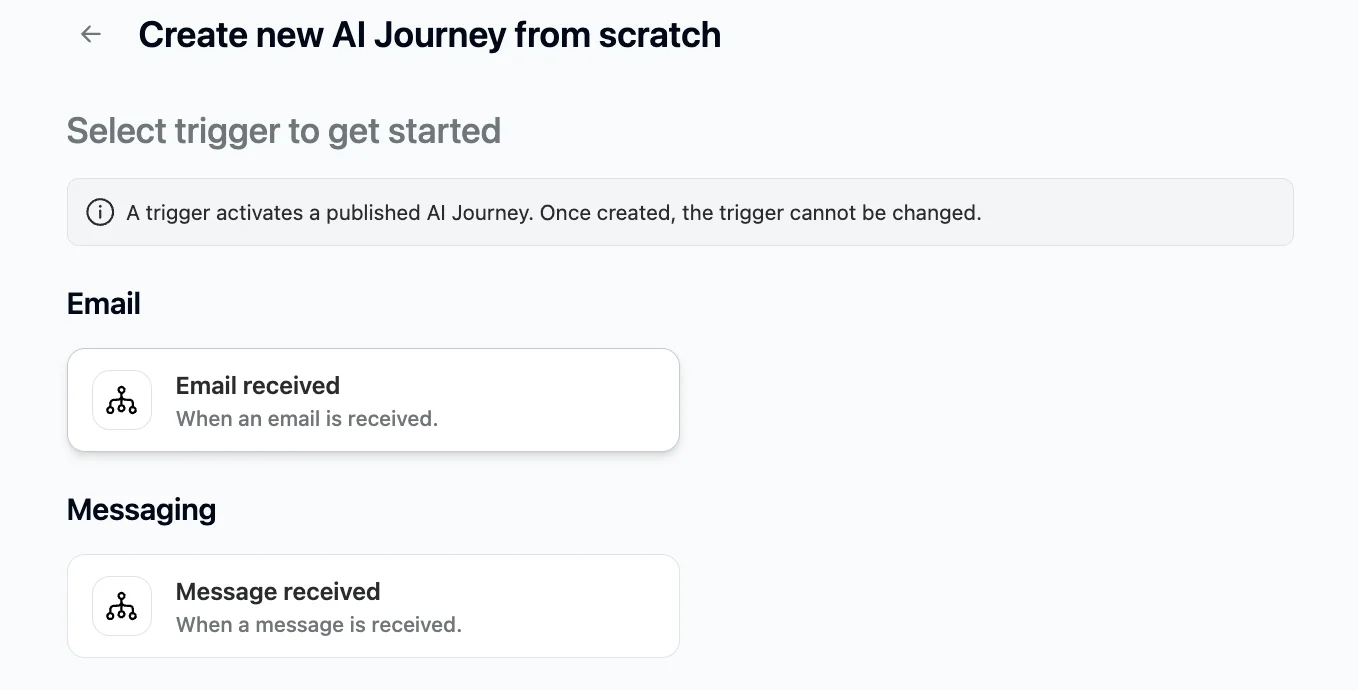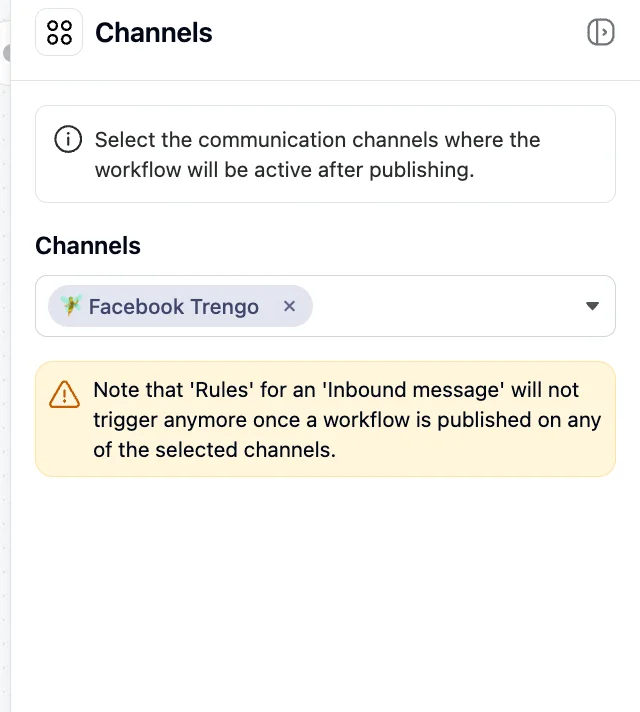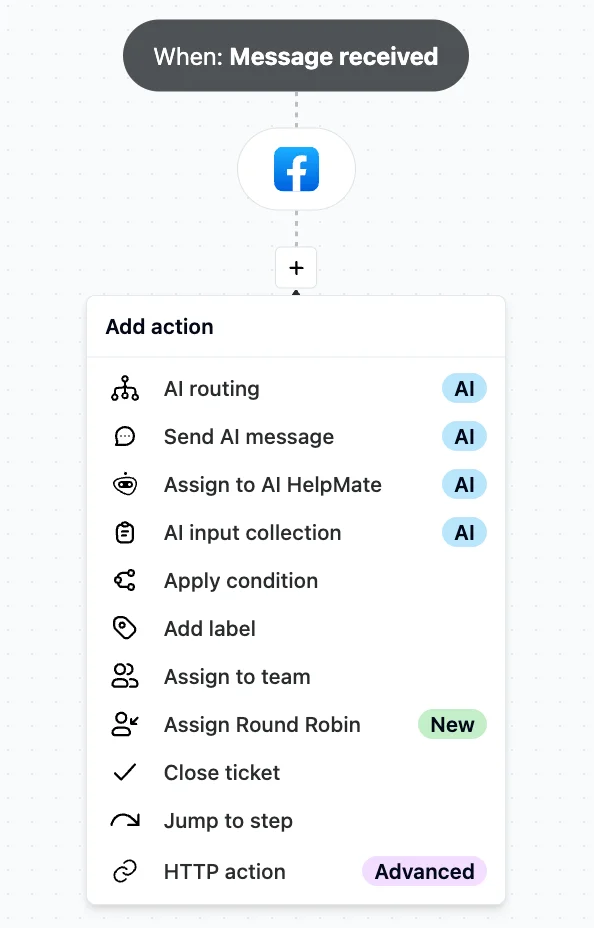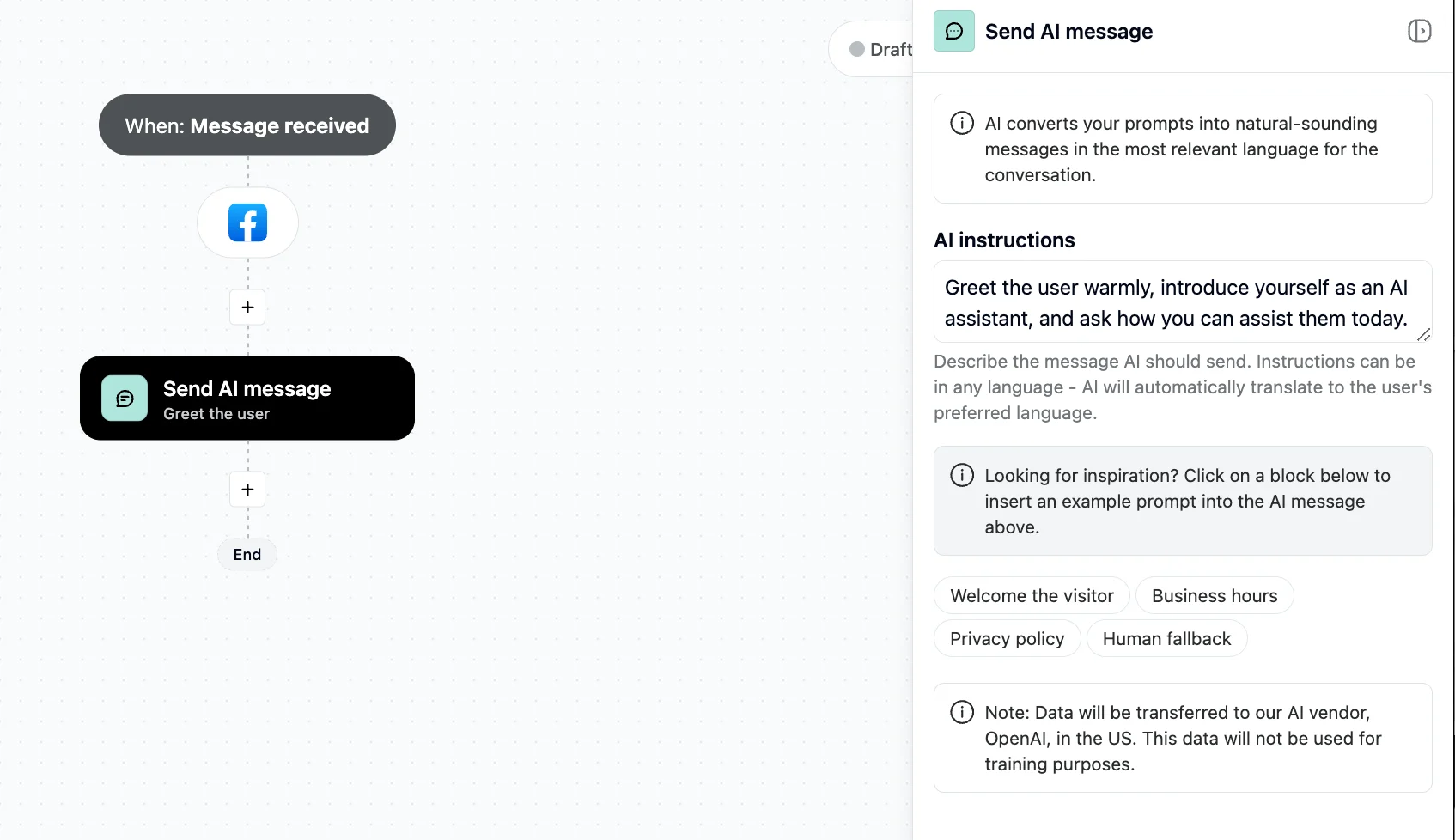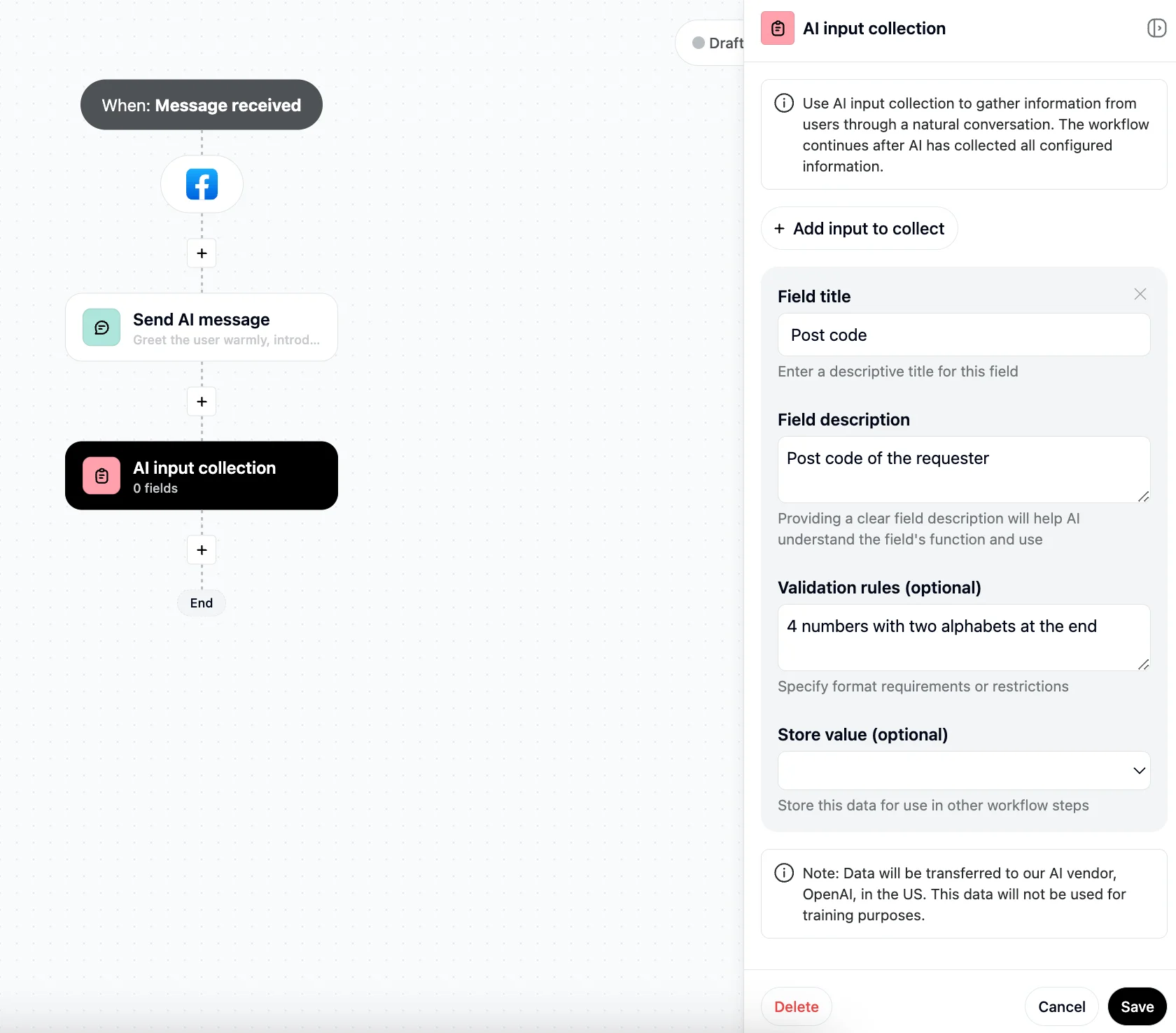Mit Trengo AI Journeys können Sie jetzt noch bessere Konversationen und Weiterleitungen für Ihre Kunden erstellen. Die Einrichtung ohne Code und Zertifizierung ermöglicht es Ihnen, sofort mit der Erstellung Ihrer eigenen AI Journeys zu beginnen. Wenn Sie eine Schätzung der durchschnittlichen Zeitersparnis bei der Verwendung von AI Journeys benötigen, werfen Sie einen Blick darauf:
AI Routing - Durchschnittlich 40 Sekunden Einsparung pro Auslöser
AI-Routingidentifiziert und leitet die Konversation an den richtigen Pfad weiter.
Ohne AI-Routing muss ein Agent jede Konversation überprüfen, die Nachricht schnell bewerten und entscheiden, ob er aufgrund seines Fachwissens antworten kann oder ob sie einem anderen Agenten oder Team zugewiesen werden sollte. Dieser Prozess gilt für wieder geöffnete Konversationen, laufende Konversationen mit einer Historie und völlig neu eingehende Konversationen.
KI-Nachricht - Durchschnittlich 20 Sekunden Einsparung pro Nachricht
KI wandelt Ihre Aufforderungen in natürlich klingende Nachrichten in der für das Gespräch relevantesten Sprache um.
Ohne KI-Nachricht muss ein Agent eine Antwort auf jede eingehende Nachricht verfassen. In manchen Fällen. Möglicherweise muss er die Nachricht auch in andere Sprachen übersetzen, bevor er eine genaue Antwort verfassen und zurücksenden kann.
AI-Zusammenfassung - Im Durchschnitt 60 Sekunden
KI fasst Ihr komplettes Gespräch in einer Zusammenfassung zusammen.
Ohne KI-Zusammenfassung muss ein Agent alle Nachrichten oder E-Mails durchlesen und sie anhand des gesamten Kontexts zusammenfassen.
Pro AI HelpMate-Nachricht - Durchschnittlich 60 Sekunden pro Nachricht eingespart
AI HelpMate hilft Ihnen, Fragen von Kunden auf der Grundlage von zusätzlichem Wissen automatisch zu beantworten.
Ohne KI-HelpMate-Nachricht muss ein Agent die Frage identifizieren, relevante Dokumente nach den richtigen Informationen durchsuchen, möglicherweise die Historie prüfen und manchmal Kollegen konsultieren, um zusätzliches Wissen zu sammeln. Möglicherweise muss er die Nachricht auch in andere Sprachen übersetzen, bevor er eine genaue Antwort verfassen und zurücksenden kann.
Pro KI-Eingabeerfassung - durchschnittlich 15 Sekunden pro Frage eingespart
Die KI-Eingabeerfassung sammelt Informationen von Benutzern durch eine natürliche Konversation.
Ohne KI-Eingabeerfassung muss ein Agent herausfinden, welche fehlenden Informationen abgerufen und abgefragt werden sollten, oder er muss weitere Informationen sammeln, um den Interessenten zu identifizieren. Möglicherweise muss er die Nachricht auch in andere Sprachen übersetzen, bevor er eine genaue Antwort verfassen und zurücksenden kann.
Zustand - durchschnittlich 15 Sekunden
Die Bedingungen sind Kriterien, die übereinstimmen müssen, um das Geschwätz auf den richtigen Weg zu lenken.
Ohne Bedingungen muss ein Agent prüfen, ob die Bedingungen aus dem Chat zutreffen oder nicht.
Label - Im Durchschnitt 10 Sekunden
Mit Hilfe von Etiketten können Sie Unterhaltungen kategorisieren und filtern.
Ohne Kennzeichnungen muss ein Agent auf die Kennzeichnungen klicken, die für die Umwandlung zutreffende Kennzeichnung identifizieren und aus einer größeren Liste mehrerer Kennzeichnungen auswählen.
Einem Team zuordnen - durchschnittlich 10 Sekunden
Es weist das Gespräch dem richtigen Team zu.
Ohne diese Funktion muss ein Agent auf Teams klicken, das Team identifizieren und auswählen, das sich um das richtige Team kümmern soll.
Dem Benutzer zuweisen - durchschnittlich 10 Sekunden
Es ordnet das Gespräch dem richtigen Bearbeiter (Benutzer) zu.
Ohne diese Funktion muss ein Agent auf Teams klicken, das Team identifizieren und auswählen, das sich um das richtige Team kümmern soll.
Round Robin zuweisen - im Durchschnitt 15 Sekunden
Round Robin verteilt die eingehenden Gespräche gleichmäßig, um eine ausgewogene Arbeitsbelastung für alle Teammitglieder zu gewährleisten.
Ohne Round Robin muss ein Agent die Kapazität eines jeden Teammitglieds überwachen. Er muss überprüfen, ob sie zu jeder Zeit online/offline sind und entscheiden, wer der neue Besitzer des eingehenden Gesprächs sein wird.
Ticket schließen - Im Durchschnitt 5 Sekunden
Damit wird das Ticket geschlossen.
Wenn dies nicht automatisiert ist, muss ein Agent prüfen, ob das Gespräch abgeschlossen ist und beendet werden kann.
Sprung zum Schritt - Im Durchschnitt 5 Sekunden
Mit dieser Aktion können Sie zu einem bestimmten Schritt auf der Reise springen.
Ohne sie muss ein Agent verstehen, dass die eingehende Frage an das richtige Team oder den richtigen Agenten weitergeleitet werden sollte, je nach der Frage oder den neuen Informationen, die in der Konversation eingegangen sind.
HTTP Action - Durchschnittlich 2 Minuten
Verwenden Sie HTTP-Aktionen, um Daten an externe Dienste oder APIs zu senden. Die Antwort der HTTP-Aktion kann in den nächsten Schritten der Reise verwendet werden.
Ohne sie muss ein Agent die gesammelten Daten in einem externen System überprüfen. Oft ist er bereits eingeloggt, nutzt die Suche nach den richtigen Auftrags-/Buchungsinformationen und prüft die Details des Auftrags/der Buchung und schreibt anhand der gesammelten Informationen eine Nachricht an den Kunden zurück, die auf dem Status basiert.
AI CSAT - Im Durchschnitt 20 Sekunden
Mit CSAT können Sie fragen, wie der Kunde die Hilfe während des Gesprächs wahrgenommen hat.
Ohne AI CSAT muss ein Agent eine vordefinierte Nachricht in den Editor einfügen und abschicken. Nachdem die Antwort zurückgekommen ist, muss er sie manuell in einem Blatt oder einer Liste speichern, um sie zu analysieren und den Überblick zu behalten.
Kontakt zur Gruppe - Im Durchschnitt 10 Sekunden
Fügen Sie Kontakte auf der Grundlage bestimmter Ziele zu bestimmten Gruppen hinzu oder entfernen Sie sie daraus, damit die Listen zielgerichtet und aktuell bleiben.
Die Agenten müssen die Eignung jedes Kontakts prüfen, bevor sie ihn manuell zu Gruppen hinzufügen oder entfernen.
WhatsApp-Vorlage - Im Durchschnitt 40 Sekunden
Senden Sie gezielte WhatsApp-Nachrichten mit vordefinierten Vorlagen, die auf die Kundendaten zugeschnitten sind, um eine zeitnahe und personalisierte Kommunikation zu gewährleisten.
Die Agenten müssen nach der passenden Vorlage suchen, spezifische Kundeninformationen hinzufügen und sie an den Kunden zurücksenden. Für vom System ausgelöste Aktionen (z. B. Buchungs- oder Auftragsbestätigungen) müssen die Agenten manuell die richtige Vorlage für jede Interaktion finden und personalisieren.
Warten - keine Echtzeitspeicherung
Führen Sie eine kontrollierte Verzögerung innerhalb der Fahrt ein, indem Sie eine bestimmte Zeit pausieren, bevor Sie mit dem nächsten Schritt fortfahren.
Die Agenten machen naturgemäß Pausen, wenn sie mehrere Kundeninteraktionen gleichzeitig bearbeiten, was zu "Wartezeiten" zwischen den Aufgaben führt.
Medien - Im Durchschnitt 30 Sekunden
Medien an den Absender im Ticket zurücksenden.
Die Agenten finden natürlich die richtigen Medien auf ihrem Computer und wählen dann die richtigen Medien aus oder ziehen sie in das Gespräch.
Protokollierung des Kontaktmoments im CRM - durchschnittlich 60 Sekunden
Erfassen Sie Kontaktmomente in CRM-Systemen wie Close.io, HubSpot, Pipedrive, Microsoft Dynamics, Salesforce und Zoho und übertragen Sie Ticketinformationen und Ticket-URLs in das CRM-System.
Ohne diese Aktion müssen sich die Mitarbeiter selbst in einem externen CRM-System nach Namen, E-Mails oder Telefonnummern suchen und anschließend die richtigen Informationen erfassen.