Please be aware that this integration is available for customers on the Pro plan.
With Trengo's Integration Hub, connecting your Microsoft Dynamics account to your Trengo Inbox is a breeze. Please ensure you are an Admin in both Trengo and Microsoft Dynamics before proceeding.
1. Navigate to Trengo Settings, then select 'Settings', followed by 'Integrations'.
2. Select 'CRM', then click the 'Microsoft Dynamics' card to open the description interface.
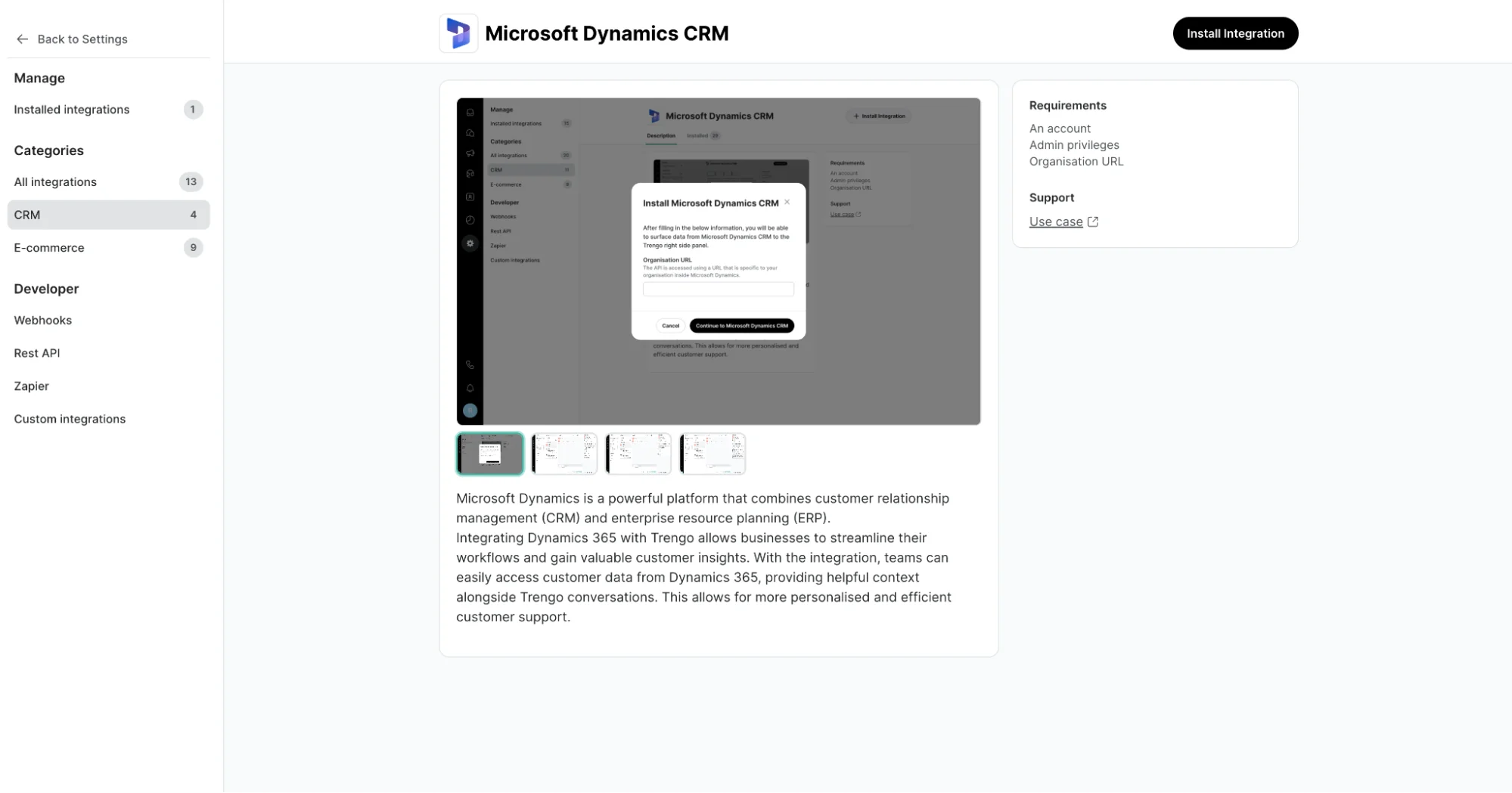
3. Click 'Install Integration' in the top right corner to open the installation modal.
4. Enter your Organisation URL. This like is specific to your organisation in the CRM. Please enter the same link in the 'Domain URL':
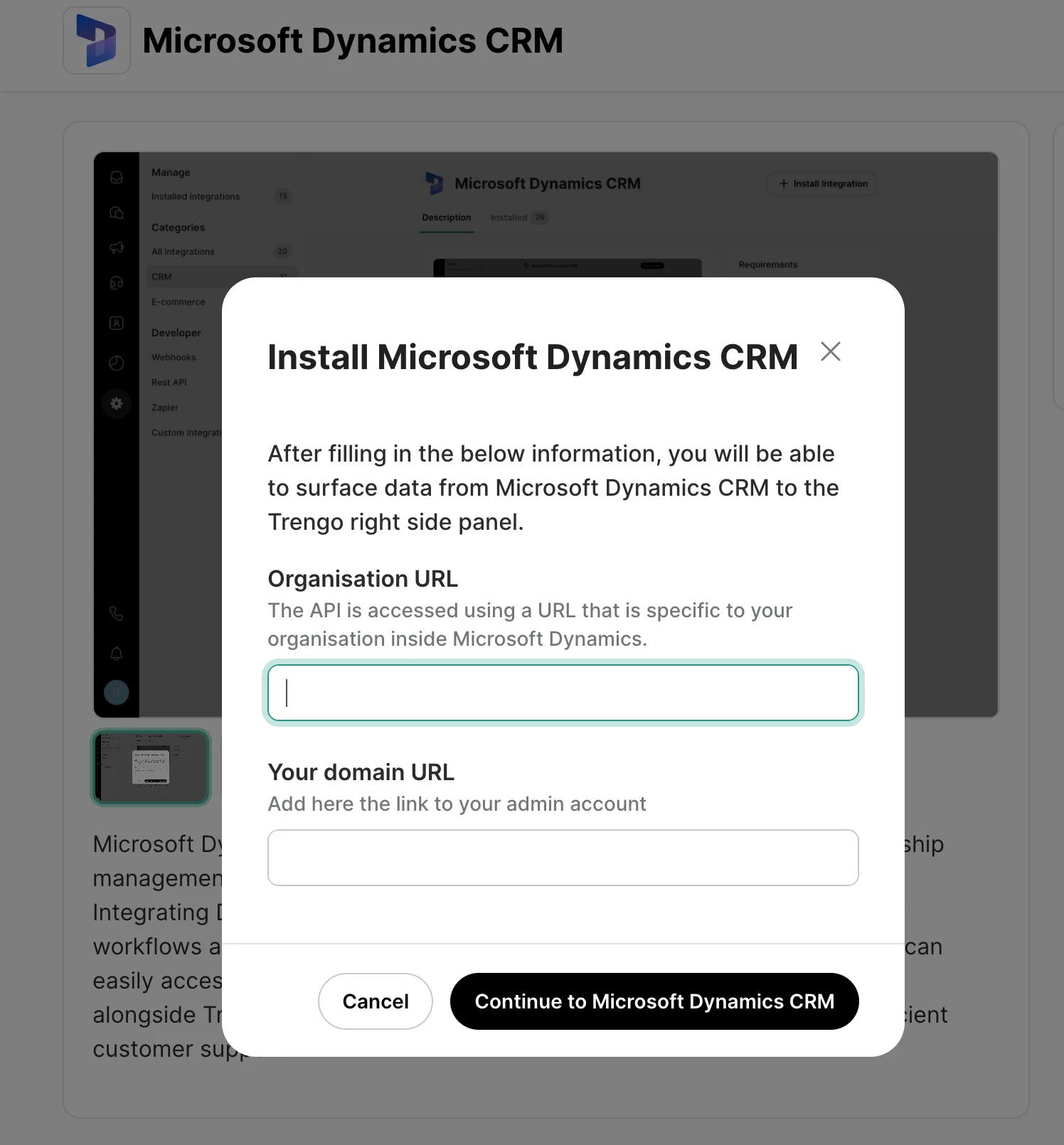
5. After you select 'Continue to Microsoft Dynamics CRM', log in to your Microsoft account, and grant Trengo permissions to establish the connection.
6. Congratulations! You can start using Microsoft Dynamics integration in the right side bar in your Trengo Inbox.
ℹ️ Please note that there are there are three tabs available in the MS Dynamics integration in the right side bar: Contacts (detailed contact information from your CRM), Opportunities (detailed information about potential deals with the contact), and Activities (actions taken towards the contact).


