Work more efficiently by integrating your Gmail inbox into Trengo. This way you can combine multiple communication channels in one inbox and work together to help your customers.
Integrate Gmail with Trengo
1. Navigate to Settings > Channels > Email and click the ‘plus’ icon or ‘Connect email’;
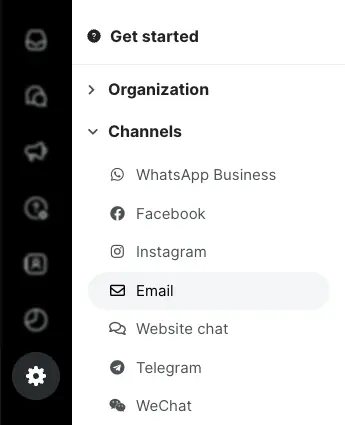
2. Select ‘Connect Gmail account’;

3. Click ‘Sign in with Google’;
4. Log in with the credentials of the Gmail inbox you’d like to connect with Trengo, and integrate your inbox.
It's now time to set up your email channel.


